The following is a guide in how to setup and configure the Cisco WebDialer.
1. From Cisco Unified Serviceability, enable the 'Cisco WebDialer Web Service.
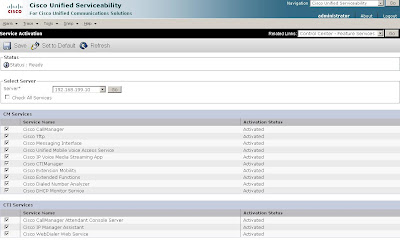
2. Allow 'Standard CCM End Users' and 'Standard CTI Enabled' permissions for the End User account.
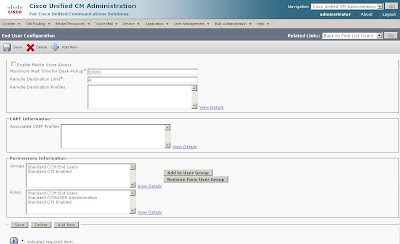
3. Log into the CCMUser user page and navigate to 'Directory' and select an extension you want to dial.
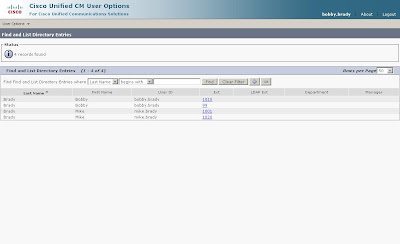
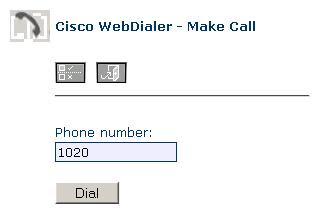
4. Verify.
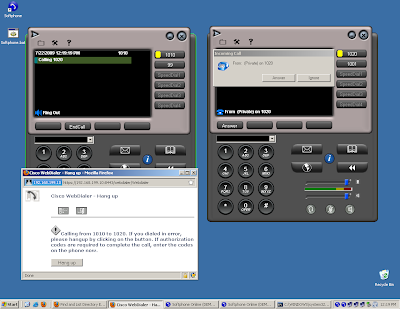



No comments:
Post a Comment