1. Create a Partition.
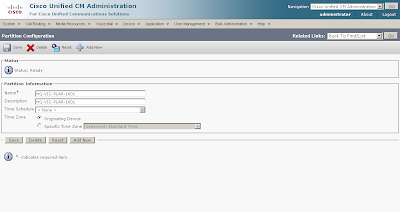
2. Create a Calling Search Space and add the Partition create in the previous step.
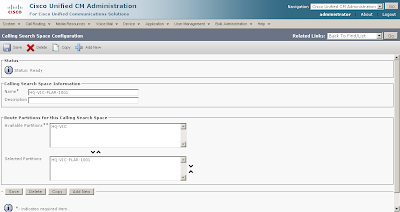
3. Create a blank Translation Pattern that translates to the destination phone. Under 'Called Party Transformations' set 'Called Party Transform Mask' to 1001.
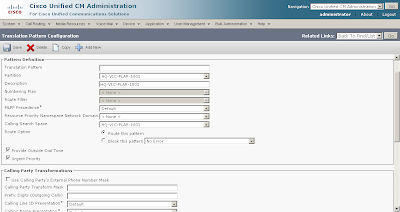
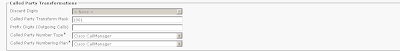
4. Assign the desired Calling Search Space for the Door Phone and Destination Phone.
a. Door Phone
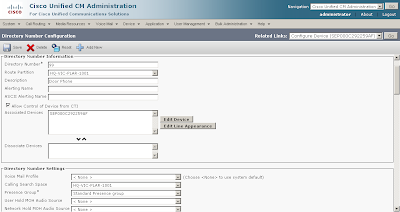
b. Destination Phone
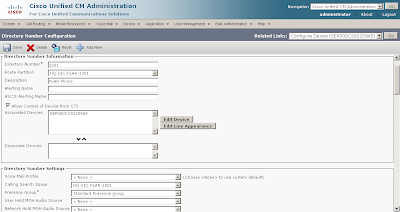
5 Verify.
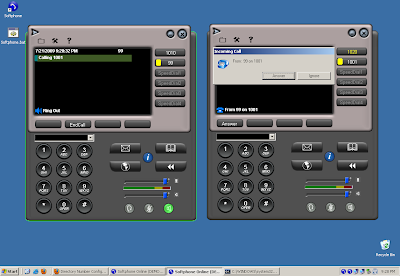



No comments:
Post a Comment